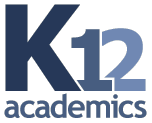- Education Topics
- Achievement Gap
- Alternative Education
- American Education Awards
- Assessment & Evaluation
- Education during COVID-19
- Education Economics
- Education Environment
- Education in the United States during COVID-19
- Education Issues
- Education Policy
- Education Psychology
- Education Scandals and Controversies
- Education Reform
- Education Theory
- Education Worldwide
- Educational Leadership
- Educational Philosophy
- Educational Research
- Educational Technology
- Federal Education Legislation
- Higher Education Worldwide
- Homeless Education
- Homeschooling in the United States
- Migrant Education
- Neglected/Deliquent Students
- Pedagogy
- Sociology of Education
- Special Needs
- National Directories
- After School Programs
- Alternative Schools
- The Arts
- At-Risk Students
- Camps
- Camp Services
- Colleges & Universities
- Counties
- Driving Schools
- Educational Businesses
- Financial Aid
- Higher Education
- International Programs
- Jewish Community Centers
- K-12 Schools
- Language Studies
- Libraries
- Organizations
- Preschools
- Professional Development
- Prom Services
- School Assemblies
- School Districts
- School Field Trips
- School Health
- School Supplies
- School Travel
- School Vendors
- Schools Worldwide
- Special Education
- Special Needs
- Study Abroad
- Teaching Abroad
- Volunteer Programs
- Youth Sports
- For Schools
- Academic Standards
- Assembly Programs
- Blue Ribbon Schools Program
- Educational Accreditation
- Educational Television Channels
- Education in the United States
- History of Education in the United States
- Reading Education in the U.S.
- School Grades
- School Meal Programs
- School Types
- School Uniforms
- Special Education in the United States
- Systems of Formal Education
- U.S. Education Legislation
- For Teachers
- Academic Dishonesty
- Childcare State Licensing Requirements
- Classroom Management
- Education Subjects
- Educational Practices
- Interdisciplinary Teaching
- Job and Interview Tips
- Lesson Plans | Grades
- Professional Development
- State Curriculum Standards
- Substitute Teaching
- Teacher Salary
- Teacher Training Programs
- Teaching Methods
- Training and Certification
- For Students
- Academic Competitions
- Admissions Testing
- At-Risk Students
- Career Planning
- College Admissions
- Drivers License
- Educational Programs
- Educational Television
- High School Dropouts
- Higher Education
- School Health
- Senior Proms
- Sex Education
- Standardized Testing
- Student Financial Aid
- Student Television Stations
- Summer Learning Loss
Home | Lesson Plans | Telltale T's: Creative T-shirt Designs Help Elementary Students ‘Go Wild’ For Animal Science Lesson |
Telltale T's: Creative T-shirt Designs Help Elementary Students ‘Go Wild’ For Animal Science Lesson
Author: Colin Hussey
Lesson Plan:
Author: Colin Hussey, Serif
Summary
In this project students will use technology to investigate and present information on a variety of animals visited during a trip to the zoo. This lesson will reinforce material found in the science curriculum and introduce students to the concept of digital photo extraction and editing layers while they create a simple, eye catching t-shirt designs. They will draw on a combination of skills – including using pictures to communicate an idea, two-dimensional design, working with text and arranging and organizing their work – to communicate and display their knowledge appropriately.
Subject Area
This lesson applies to an elementary science curriculum, but it can be modified or applied to other subject areas or age groups who would benefit from a richer use of technology to underscore specific lessons or units.
Teacher Preparation
- Prepare one or many computers for use with the class, ensuring they are in proper working order, connected to a power source and the internet as needed and have the necessary software installed.
- You will need a photo editing software program appropriate for elementary students, such as Serif’s PhotoPlus (http://www.serif.com/Education/SerifDesignSuite/PhotoPlus). Most programs will have tutorials and wizards to get you going quickly.
- Create your own example of a t-shirt which you have designed following the lesson guidelines to give your students and idea of the finished project they are working toward
- Optional equipment includes:
- Digital camera (for photographing animals)
- A printer (for printing out your finished t-shirt designs)
- T-shirt transfer paper (available at office supply stores)
- T-shirts in a solid color
Lesson Description
Announce to the class that you will be taking a tour of the zoo, whether on a live field trip or on a virtual trip scanning websites. While on your field trip you will be visiting several animals and taking pictures of them.
Ask your class to think different types animals. Focus on a wide variety of animals typically found at a zoo or narrow in on a particular type of animal or habitat as your lesson dictates. Ask your students: What are the animals’ key features? Where do they live and why? What do they eat and why? Do they make a sound and, if so, what? Encourage the children to use scientific vocabulary wherever possible.
As a class explore a local zoo. Many offer group or student discounts. Or, if the season or your school’s budget requires you stay in the classroom, explore child-friendly websites with many animal photos such as the National Zoo (http://nationalzoo.si.edu) or the World Association of Zoos and Aquariums (http://www.waza.org/en/zoo). Encourage students to take photos of what they see, either live with digital cameras or by saving photos from the internet. (Be sure they are not copyright protected and are available under a creative commons license.) Ask your students to make notes of their findings.
When you return to the classroom tell the students they will be designing t-shirts that a zookeeper might wear using the computer. The tshirts must encourage zoo visitors to see a particular kind of animal or habitat. Set parameters for the project that align with your instructive goals, such as using particular words from a unit.
Have them select a favorite animal, or assign one to them. Have them draw their image first on paper with a pencil. Ask them to consider what makes each animal unique or distinctive? What excited them about visiting that particular animal?
Then, as a class, investigate the design software program you will be using for the project. Introduce the students to the layers tab, found in most image editing programs, and tell them they should be working in three main layers: a text layer, an image layer (their animal) and a second image layer (the simple t-shirt image).
Open the program and have the students select the one to three photos they want to incorporate in their t-shirt design. Start with a basic blank t-shirt image (photograph and upload a picture in the classroom or use a free image such as found online at http://www.coloroverload.com/free-blank-t-shirt-template).
Switch to the image of the student’s animal, such as chameleon. Use the software’s extract tool to drag and outline the area of the photo you want to keep. Remind the students they don’t have to be particularly accurate when drawing this part. Most software will then ask you to preview the image you want to keep and click “ok.” Copy that cut-out image and switch back to the t-shirt. Paste it in as a new layer. Remind students to save their work as they go so they do not lose parts of their project.
Encourage your students to adjust the image of the animal as they would like – rotate it, use image adjustments to add various levels of brightness, hues and effects such as smudged edges.
Then, ask the students to add text to their design, reminding them that the wording should encourage readers to visit the animal. For the chameleon, for example, the t-shirt could read, “The Changing Face of the Springfield Zoo.” Again, suggest they experiment with different fonts, sizes and colors of text.
Remind students not to crowd their design with too many elements. Encourage them to explore their own creativity, adding layered effects such as outlines, bevels and shadows. If time allows, have them repeat the process with a new animal and t-shirt.
Finished t-shirt designs can be shared digitally on a class website or projector display. Another option would be to simply print out the designs on paper – anything from multipurpose paper to heavy stock – for posting on a bulletin board or for saving in a student portfolio.
If time and resources permit, encourage your students to physically transfer their designs to a t-shirt. Involve the school’s art, home or life sciences teacher if possible. To print out your design on t-shirt transfer paper (available at most crafts stores), prepare your printer using the software that came with it. There should be a setting to let it know you are printing a t-shirt transfer. When the paper is dry and cool, trim around the edges, lay the sheet face down on a wrinkle-free shirt, set your iron to its hottest setting with the no-steam option on, and press the iron firmly over the design to transfer it to the t-shirt.
Other options to create a t-shirt online with your own image for purchase and delivery include Zazzle (http://www.zazzle.com) and CafePress (http://www.cafepress.com).
Curriculum Standards
This lesson addresses these National Educational Technology Standards for Students (http://www.iste.org/Content/NavigationMenu/NETS/ForStudents/2007Standards/NETS_for_Students_2007_Standards.pdf):
- Students use digital media and environments to communicate and work collaboratively, to support individual learning and contribute to the learning of others.
- Students use technology tools to enhance learning, increase productivity and promote creativity.
- Students demonstrate a sound understanding of technology concepts, systems and operations.
- Students apply digital tools to gather, evaluate and use information.
Grading Rubric
Students’ grades should be based on:
- How informative is their design? Have they effectively displayed their scientific knowledge and understanding?
- Did they follow the project guidelines (such as using correct pictures and animal names)?
- Did they expand their technology skills?
Teaching Tips and Differentiation
- As a variation, focus on a particular type of animal, such as primates or birds, or a specific habitat. Use the t-shirts to create a class presentation.
- This lesson can also be used with ESL / ELL students to reinforce vocabulary lessons.
- Experiment with different design elements, such as stretching the illustrations around the sleeves and back of the shirt.
- To add onto the lesson, have students to imagine new animals. Ask what they would look like, what sounds they would make and what characteristics they would have (such as being nocturnal)?
- Encourage the children to work in support pairs. How can they help each other?
- For students with special needs or remedial learners, reduce the need for image extraction and ask the students to present their work using framed photographs instead. Focus the lesson on the use of nouns, adjectives or high frequency vocabulary or spelling words.
- For more advanced students, encourage them to use more complicated phrases or sophisticated design techniques.
- Use this project as the basis for a group project. Ask your students to investigate animals in a particular habitat. Can they assign tasks and work together to create a single group shirt or sequence of shirts based on a theme?
Resources
- Top Ten Reviews’ “Top 10 Photo Editing Software” (http://photo-editing-software-review.toptenreviews.com/ “Top 10 Photo Editing Software for Family Photo Printing and Photo Organization” (http://printerinkcartridges.printcountry.com/photo-printing-editing-sharing-ideas/top-10-photo-editing-printing-organization-software)
- Custom Ink online t-shirt design (http://www.customink.com)
- Video tutorial on how to design a t-shirt using Serif’s PhotoPlus software (http://www.serif.com/education/videodemos/photoplustshirt/index.asp)
- National Zoo’s Animal Photo Gallery (http://nationalzoo.si.edu/Animals/PhotoGallery/default.cfm)
- Association of Zoos and Aquariums family resources (http://www.aza.org/kids-and-families)