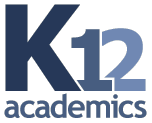Web pages can become a great means of displaying and publishing student work. There are millions of people online every moment of every day. Our students are fully accustomed to using the web for everything from research to communication to shopping. Web pages are the language in which they are both comfortable and competent.
Creating student web pages provides a great in-road for teachers to reach students on their terms. Though there are many simple programs to use, many students (even very young elementary students) who can fluently speak 'html' and code and decode scripts. This is truly their 'native language', as is the ability to multi-task (which often gives us 'aliens' headaches!). Take the initiative and create projects for your students to show off their skills.
There are several concerns to think about before beginning such a project.
One concern to be aware of is your school or district's Internet use policy. You may need parental permission to allow students to put their work, name, or pictures on the net. I would always caution you about including a student's full name on a web site that is available to the general public. There are also cautions about putting personal photographs online. Usually whole class, group, or team photos are ok. Always check first. If your school is not exactly at the forefront of technology, don't be afraid of blazing a trail for your colleagues to follow. Your work may become the basis for others in your school to make positive change.
Remember to also create an etiquette policy about creative license (or use one already developed by your school). Obviously you want students to be creative, but you also don't want them to be outlandish or off of the topic of your assignment. Students are funny in that way. If they are just writing a paper, its the same old same old. However, once they realize they are going public, many become stringent about what they want to show the general public. Many will try to make their own 'statement' or 'presence' and disregard the rules of etiquette you've set up. Hold your ground. You do have the right to control what the students can put onto a school site.
Where to host your sites is another concern you'll have to deal with right away. At the present, we have our students' sites on our own server at school. It is great if your school can accommodate your class. You will need a web editor such as Microsoft FrontPage or one of the many free down-loadable editors from the net. But what if your school is unable (or unwilling) to fully accommodate you? There are many free sites online that can help you out. In the past, we used the commercial site GeoCities. This is a nice, free site that even includes a free web/html editor and basic tutorials to guide students through the steps of design. It is very easy to use and students ca access it from any computer in the world that has an internet connection.
We started out simply, having students type in their name and school as headers. Then we split up the page into sections for math, social studies, science, and English. At this point, the page can hold assignments from any class, so any teacher in the grade can give web page assignments.
We practiced creating links to our school homepage and our 7th grade page. We also added links to our homework assignment calendar, our pages of vocabulary, and to Google for net searches.
We also talked at length about page layout. Unlike programs like PowerPoint where you can place anything wherever you want it on the page, html requires codes called tables to set up items horizontally. We teach the students about tables and cells so they can divide up the page in whatever fashion they wish.
Students' personal preferences and creativity are also taken into consideration. We show them the basics of formatting text, changing fonts, sizes, colors, and styles. Students are also allowed to change page attributes such as the colors of the background and links. We even show them how to add different background pictures from files.
The first assignment to be placed on the students' websites was our biography project. Our English curriculum includes reading a biography and writing a report on that person. We adapted this to publish the report online, with the information, pictures, and clip art placed on the web page. Look for more details on the biography-web page project in an upcoming issue.
There are many options your class can do with the websites. You can teach the students to code in html, or work with the structures of a web page (such as tables, formats, links, and additional pages). You might have students explore new technologies to embed in the pages, such as PowerPoints, blogs, videos (streaming) or audio (podcasting). You may wish to connect with other students around the world (e-pals). You and fellow teachers may want to collaborate on projects.
There are many directions these projects can take your class. The key is for you as the teacher to be open to using new technologies and ready to go out and learn about them. You can learn a lot from the students; you don't have to know it all. But you must be ready to provide support to them when needed.