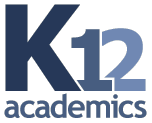Educational media and tools can be used for:
task structuring support: help with how to do a task (procedures and processes),
access to knowledge bases (help user find information needed)
alternate forms of knowledge representation (multiple representations of knowledge, e.g. video, audio, text, image, data)
Numerous types of physical technology are currently used: digital cameras, video cameras, interactive whiteboard tools, document cameras, electronic media, and LCD projectors. Combinations of these techniques include blogs, collaborative software, ePortfolios, and virtual classrooms.
The current design of this type of applications includes the evaluation through tools of cognitive analysis that allow to identify which elements optimize the use of these platforms.
Audio and video
Video technology has included VHS tapes and DVDs, as well as on-demand and synchronous methods with digital video via server or web-based options such as streamed video and webcams. Telecommuting can connect with speakers and other experts. Interactive digital video games are being used at K-12 and higher education institutions.
Radio offers a synchronous educational vehicle, while streaming audio over the internet with webcasts and podcasts can be asynchronous. Classroom microphones, often wireless, can enable learners and educators to interact more clearly.
Screencasting allows users to share their screens directly from their browser and make the video available online so that other viewers can stream the video directly. The presenter thus has the ability to show their ideas and flow of thoughts rather than simply explain them as simple text content. In combination with audio and video, the educator can mimic the one-on-one experience of the classroom. Learners have an ability to pause and rewind, to review at their own pace, something a classroom cannot always offer.
Webcams and webcasting have enabled creation of virtual classrooms and virtual learning environment. Webcams are also being used to counter plagiarism and other forms of academic dishonesty that might occur in an e-learning environment.
Computers, tablets and mobile devices
Collaborative learning is a group-based learning approach in which learners are mutually engaged in a coordinated fashion to achieve a learning goal or complete a learning task. With recent developments in smartphone technology, the processing powers and storage capabilities of modern mobiles allow for advanced development and use of apps. Many app developers and education experts have been exploring smartphone and tablet apps as a medium for collaborative learning.
Computers and tablets enable learners and educators to access websites as well as applications. Many mobile devices support m-learning.
Mobile devices such as clickers and smartphones can be used for interactive audience response feedback. Mobile learning can provide performance support for checking the time, setting reminders, retrieving worksheets, and instruction manuals.
Such devices as iPads are used for helping disabled (visually impaired or with multiple disabilities) children in communication development as well as in improving physiological activity, according to the iStimulation Practice Report.
Collaborative and social learning
Group webpages, blogs, wikis, and Twitter allow learners and educators to post thoughts, ideas, and comments on a website in an interactive learning environment. Social networking sites are virtual communities for people interested in a particular subject to communicate by voice, chat, instant message, video conference, or blogs. The National School Boards Association found that 96% of students with online access have used social networking technologies, and more than 50% talk online about schoolwork. Social networking encourages collaboration and engagement and can be a motivational tool for self-efficacy amongst students.
Whiteboards
There are three types of whiteboards. The initial whiteboards, analogous to blackboards, date from the late 1950s. The term whiteboard is also used metaphorically to refer to virtual whiteboards in which computer software applications simulate whiteboards by allowing writing or drawing. This is a common feature of groupware for virtual meeting, collaboration, and instant messaging. Interactive whiteboards allow learners and instructors to write on the touch screen. The screen markup can be on either a blank whiteboard or any computer screen content. Depending on permission settings, this visual learning can be interactive and participatory, including writing and manipulating images on the interactive whiteboard.
Virtual classroom
A virtual learning environment (VLE), also known as a learning platform, simulates a virtual classroom or meetings by simultaneously mixing several communication technologies. Web conferencing software enables students and instructors to communicate with each other via webcam, microphone, and real-time chatting in a group setting. Participants can raise hands, answer polls or take tests. Students are able to whiteboard and screencast when given rights by the instructor, who sets permission levels for text notes, microphone rights and mouse control.
A virtual classroom provides the opportunity for students to receive direct instruction from a qualified teacher in an interactive environment. Learners can have direct and immediate access to their instructor for instant feedback and direction. The virtual classroom provides a structured schedule of classes, which can be helpful for students who may find the freedom of asynchronous learning to be overwhelming. In addition, the virtual classroom provides a social learning environment that replicates the traditional "brick and mortar" classroom. Most virtual classroom applications provide a recording feature. Each class is recorded and stored on a server, which allows for instant playback of any class over the course of the school year. This can be extremely useful for students to retrieve missed material or review concepts for an upcoming exam. Parents and auditors have the conceptual ability to monitor any classroom to ensure that they are satisfied with the education the learner is receiving.
In higher education especially, a virtual learning environment (VLE) is sometimes combined with a management information system (MIS) to create a managed learning environment, in which all aspects of a course are handled through a consistent user interface throughout the institution. Physical universities and newer online-only colleges offer select academic degrees and certificate programs via the Internet. Some programs require students to attend some campus classes or orientations, but many are delivered completely online. Several universities offer online student support services, such as online advising and registration, e-counseling, online textbook purchases, student governments and student newspapers.
Augmented Reality
Augmented reality (AR) provides students and teachers the opportunity to create layers of digital information, including both virtual world and real world elements, to interact with in real time. An example tool is Lumilo, a mixed-reality smart glass that provides teachers with real-time analytics of every student in the classroom. Prior studies have shown that Lumilo can change classroom dynamics and direct teachers' time and attention to students who require human assistance, such as those who exhibit unproductive persistence or game the system. Using Lumilo, teachers were able to more frequently offer unsolicited help, without having to wait for students to raise their hands.
AR technology plays an important role in the future of the classroom where human / AI co-orchestration takes place seamlessly. Students would switch between individual and collaborative learning dynamically, based on their own learning pace, while teachers, with the help of AR, monitor the classroom and provide necessary interventions in cases where computer systems are not yet designed to handle. In this vision, the technology's role is to enhance, rather than replace, human teachers' capabilities.
Learning management system
A learning management system (LMS) is software used for delivering, tracking and managing training and education. It tracks data about attendance, time on task, and student progress. Educators can post announcements, grade assignments, check on course activity, and participate in class discussions. Students can submit their work, read and respond to discussion questions, and take quizzes. An LMS may allow teachers, administrators, students, and permitted additional parties (such as parents, if appropriate) to track various metrics. LMSs range from systems for managing training/educational records to software for distributing courses over the Internet and offering features for online collaboration. The creation and maintenance of comprehensive learning content requires substantial initial and ongoing investments of human labor. Effective translation into other languages and cultural contexts requires even more investment by knowledgeable personnel.
Internet-based learning management systems include Canvas, Blackboard Inc. and Moodle. These types of LMS allow educators to run a learning system partially or fully online, asynchronously or synchronously. Learning Management Systems also offer a non-linear presentation of content and curricular goals, giving students the choice of pace and order of information learned. Blackboard can be used for K-12 education, Higher Education, Business, and Government collaboration. Moodle is a free-to-download Open Source Course Management System that provides blended learning opportunities as well as platforms for distance learning courses. Eliademy is a free cloud-based Course Management System that provides blended learning opportunities as well as platforms for distance learning courses.
Learning content management system
A learning content management system (LCMS) is software for author content (courses, reusable content objects). An LCMS may be solely dedicated to producing and publishing content that is hosted on an LMS, or it can host the content itself. The Aviation Industry Computer-Based Training Committee (AICC) specification provides support for content that is hosted separately from the LMS.
Computer-aided assessment
Computer-aided assessment (e-assessment) ranges from automated multiple-choice tests to more sophisticated systems. With some systems, feedback can be geared towards a student's specific mistakes or the computer can navigate the student through a series of questions adapting to what the student appears to have learned or not learned. Formative assessment sifts out the incorrect answers, and these questions are then explained by the teacher. The learner then practices with slight variations of the sifted out questions. The process is completed by summative assessment using a new set of questions that only cover the topics previously taught.
Electronic performance support system
An electronic performance support system (EPSS) is, according to Barry Raybould, "a computer-based system that improves worker productivity by providing on-the-job access to integrated information, advice, and learning experiences".
Training management system
A training management system or training resource management system is a software designed to optimize instructor-led training management. Similar to an enterprise resource planning (ERP), it is a back office tool which aims at streamlining every aspect of the training process: planning (training plan and budget forecasting), logistics (scheduling and resource management), financials (cost tracking, profitability), reporting, and sales for-profit training providers. A training management system can be used to schedule instructors, venues and equipment through graphical agendas, optimize resource utilization, create a training plan and track remaining budgets, generate reports and share data between different teams.
While training management systems focus on managing instructor-led training, they can complete an LMS. In this situation, an LMS will manage e-learning delivery and assessment, while a training management system will manage ILT and back-office budget planning, logistic and reporting.
Learning objects
Content
Content and design architecture issues include pedagogy and learning object re-use. One approach looks at five aspects:
Fact - unique data (e.g. symbols for Excel formula, or the parts that make up a learning objective)
Concept - a category that includes multiple examples (e.g. Excel formulas, or the various types/theories of instructional design)
Process - a flow of events or activities (e.g. how a spreadsheet works, or the five phases in ADDIE)
Procedure - step-by-step task (e.g. entering a formula into a spreadsheet, or the steps that should be followed within a phase in ADDIE)
Strategic principle - task performed by adapting guidelines (e.g. doing a financial projection in a spreadsheet, or using a framework for designing learning environments)
Pedagogical elements
Pedagogical elements are defined as structures or units of educational material. They are the educational content that is to be delivered. These units are independent of format, meaning that although the unit may be delivered in various ways, the pedagogical structures themselves are not the textbook, web page, video conference, Podcast, lesson, assignment, multiple choice question, quiz, discussion group or a case study, all of which are possible methods of delivery.
Learning objects standards
Much effort has been put into the technical reuse of electronically based teaching materials and in particular creating or re-using learning objects. These are self-contained units that are properly tagged with keywords, or other metadata, and often stored in an XML file format. Creating a course requires putting together a sequence of learning objects. There are both proprietary and open, non-commercial and commercial, peer-reviewed repositories of learning objects such as the Merlot repository. Sharable Content Object Reference Model (SCORM) is a collection of standards and specifications that applies to certain web-based e-learning. Other specifications such as Schools Framework allow for the transporting of learning objects, or for categorizing metadata (LOM).
Artificial intelligence
As artificial intelligence (AI) becomes more prominent in this age of big data, it has also been widely adopted in K-12 classrooms. One prominent class of AI-enhanced educational technology is intelligent tutoring systems (ITSs), designed to provide immediate and personalized feedbacks to students. The incentive to develop ITS comes from educational studies showing that individual tutoring is much more effective than group teaching, in addition to the need for promoting learning on a larger scale. Over the years, a combination of cognitive science theories and data-driven techniques have greatly enhanced the capabilities of ITS, allowing it to model a wide range of students' characteristics, such as knowledge, affect, off-task behavior and wheel spinning. There is ample evidence that ITSs are highly effective in helping students learn.
Recent works have also focused on developing AI-enhanced learning tools that supports human teachers in coordinating classroom activities. The teacher can support students in a way that AI cannot, but is unable to process the large amount of real-time data analytics provided by the computer system. On the other hand, AI can share the workload and recommend the best course of actions (e.g., by pointing out which students require the most help), but can only operate in the pre-specified domain and cannot handle tasks such as providing emotional support or remedial lessons to students in need. However, existing systems were designed under the assumption that students progress at the same pace. Understanding how to support teachers in a realistic, highly differentiated, self-paced classroom, remains an open research problem.
Academic conferences that promote cutting-edge research in this field include Artificial Intelligence in Education (AIED), Intelligent Tutoring Systems (ITS), Educational Data Mining (EDM) and Learning Analytics & Knowledge (LAK).