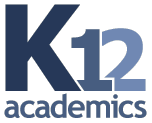- Education Topics
- Achievement Gap
- Alternative Education
- American Education Awards
- Assessment & Evaluation
- Education during COVID-19
- Education Economics
- Education Environment
- Education in the United States during COVID-19
- Education Issues
- Education Policy
- Education Psychology
- Education Scandals and Controversies
- Education Reform
- Education Theory
- Education Worldwide
- Educational Leadership
- Educational Philosophy
- Educational Research
- Educational Technology
- Federal Education Legislation
- Higher Education Worldwide
- Homeless Education
- Homeschooling in the United States
- Migrant Education
- Neglected/Deliquent Students
- Pedagogy
- Sociology of Education
- Special Needs
- National Directories
- After School Programs
- Alternative Schools
- The Arts
- At-Risk Students
- Camps
- Camp Services
- Colleges & Universities
- Counties
- Driving Schools
- Educational Businesses
- Financial Aid
- Higher Education
- International Programs
- Jewish Community Centers
- K-12 Schools
- Language Studies
- Libraries
- Organizations
- Preschools
- Professional Development
- Prom Services
- School Assemblies
- School Districts
- School Field Trips
- School Health
- School Supplies
- School Travel
- School Vendors
- Schools Worldwide
- Special Education
- Special Needs
- Study Abroad
- Teaching Abroad
- Volunteer Programs
- Youth Sports
- For Schools
- Academic Standards
- Assembly Programs
- Blue Ribbon Schools Program
- Educational Accreditation
- Educational Television Channels
- Education in the United States
- History of Education in the United States
- Reading Education in the U.S.
- School Grades
- School Meal Programs
- School Types
- School Uniforms
- Special Education in the United States
- Systems of Formal Education
- U.S. Education Legislation
- For Teachers
- Academic Dishonesty
- Childcare State Licensing Requirements
- Classroom Management
- Education Subjects
- Educational Practices
- Interdisciplinary Teaching
- Job and Interview Tips
- Lesson Plans | Grades
- Professional Development
- State Curriculum Standards
- Substitute Teaching
- Teacher Salary
- Teacher Training Programs
- Teaching Methods
- Training and Certification
- For Students
- Academic Competitions
- Admissions Testing
- At-Risk Students
- Career Planning
- College Admissions
- Drivers License
- Educational Programs
- Educational Television
- High School Dropouts
- Higher Education
- School Health
- Senior Proms
- Sex Education
- Standardized Testing
- Student Financial Aid
- Student Television Stations
- Summer Learning Loss
Home | Lesson Plans | The Golden Clapper Board Award |
The Golden Clapper Board Award
Author: Colin Hussey, Head of Education Sales at Serif
Lesson Plan:
Looking for different ways to encourage collaborative learning? Launch your own video contest and turn your students into young filmmakers. Call it the Golden Clapper Board Award, and explain the contest aims to inspire and reward young talent in the field of video making.
Subjects:
- TechEd (but can be applied to other subject areas)
Grade: 6 to 8
Assignment brief: Students work together in groups to create a short movie, which will be entered into the Golden Clapper Board Award. This contest aims to inspire and reward young talent in the field of video making and is awarded to the ‘Best Newcomer’ of the year.
There are four categories your students can choose from: Music Video, Documentary, TV Commercial, and Movie Trailer.
Their video clip must be at least 30 seconds long, and no longer than 5 minutes.
Objectives:
Students will:
- Learn about the history of motion pictures,
- Understand what makes an effective movie clip,
- Work collaboratively as a production team in small groups,
- Explore creativity and enhance writing skills,
- Learn about video equipment and develop design and editing skills.
Materials:
- Recording equipment, e.g. camcorder or digital camera.
- Video editing software geared for young students, such as Serif’s MoviePlus. Most programs will have tutorials to get them going quickly.
- Discuss with your IT manager the best way to make and have access to a shared drive or folder for students to store all the source files needed for the project, including text documents, digital photos, video clips, and sounds files.
- A schedule for accessing the computers in your classroom.
The Lessons: This project should be completed over several lessons. You can decide on the length of time needed for each element of the project, based on the ages and abilities of your students.
Lessons 1 & 2: Review existing video clips
- Discuss the history of moving pictures and show some examples of the main ways video is used in television and cinema.
- Divide students into groups of 3 or 4 and have them talk about what they think goes into making a video. After the discussion, get each group to present their ideas to the rest of the class.
- Tell students about the ‘Golden Clapper’ contest and instruct each group to decide which category of video they want to create.
- Get each group to go online and find a video clip, relevant to their chosen category that they would like to review.
- Homework: Ask them to watch the clip again at home and make notes on what was good and bad about the video, with reference to the intended audience and purpose.
- Back in the classroom, ask each group to go through their notes and discuss what they found. After the discussion ask each student to write up a review of their clip, identifying what features they liked and disliked along with suggestions on how they think it could have been improved.
There are lots of useful education resources, ideas and worksheets to assist with this lesson.
Lesson 3: Write movie proposal
- Ask your students to read through the ‘Golden Clapper’ Award scenario again.
- Ask each group to complete a concept map, including the following information:
- Setting – past, present, or future?
- Purpose, aim, motivation.
- Style, genre and techniques.
- Characters and audience.
- Location.
- Referring to their concept map, each group should then write a brief proposal for their planned video, focusing on the following points:
- Movie name and competition category they have chosen.
- A description of the purpose of the video (What’s the key question it aims to answer? What is its message?)
- Explanation of how their design will try to achieve its purpose and reach their intended audience (outlining the storyline, concept and style).
- Compose a tagline to help keep them focused on the main message or theme.
Your students can use ‘Video Concept Map’ and ‘Video Proposal’ templates to help structure their proposals.
Lesson 4: Design movie clip
- The next stage is for each group to create a storyboard to help them visualize the scenes, particularly when sequencing clips in their video editing software.
- Ask the students to add appropriate frame information about titles (e.g. the movie title or end credits, subtitles or any other text they might want to use), and any transitions or special effects that might apply to each scene.
Lesson 5 to completion: Create movie clip
The filming and production of the movie clip will take several lessons, so make sure you give your class enough time to complete this part of their assignment. You might want to hold one or two sessions to let the class familiarize themselves with the software.
- After filming is complete, students will need to import their footage, images and audio into video editing software. MoviePlus will help your students quickly and easily create their movie clip.
- Using Serif’s help sheets and video guides, ask each group to edit and create their movie clip in the following stages:
- Make a rough cut – Edit the clip sequence and add other assets they need, such as still images or cutaway footage, to the Timeline.
- Trim and split clips – Ask them to preview the raw clips they have sequenced on the Timeline and trim and split where necessary to discard unwanted footage.
- Add transitions and effects – Ask each group to identify where they would like to add transitions between clips and select and add suitable preset transitions.
- Add titles and credits – Each group should also add a title sequence and end credits if appropriate to their movie.
- Add audio – They should also insert additional audio tracks if needed for music, sound effects, or voiceover and drag the new audio files to the Timeline.
- Export movie – Once editing is finished they will need to export movie in to MP4 format, and burn to disc if they wish.
- Preview video – Get them to preview clip on different computers to make sure it works.
Final Lesson: Movie showcase and evaluation
Showcase each group’s finished movie to the whole class and ask all students to vote for their favorite under each category. The groups with the most votes will be awarded the ‘Golden Clapper Award’ for their category.
Homework: Ask each student to review their own video clip, making notes about the effectiveness of the following features:
- How suitable was the content for its purpose and audience?
- How would you rate the technical quality of the edit? How smoothly did the different assets like video footage, stills and audio synchronize and fit together?
- How effective and suitable were any titles and other text you used?
- Did you get the message across clearly and appropriately?
- Were the timings suitable? Was the pace appropriate and is the clip at least 30 seconds long?
- What improvements would you have liked to make for the final director’s cut and why?
Ask them to support their statements with evidence if possible. Let them know that feedback from others, especially members of their target audience, will be valuable in backing up what they say.
Some final tips
- To extend the lesson plan, why not get them to design and create a cover for their movie too?
- You might also like to share or exhibit the final projects on an interactive whiteboard or on the school website.
Assessment
Students’ grades should be based on their ability to:
- Present accurate information and understand the subject matter.
- Find, select and organize relevant information.
- Understand the underlying basics of a film production and video editing.
- Match the content and language to their intended audience.
- Work together well in small groups to design the movie clip.
To purchase a copy of Serif MoviePlus, visit the Serif Website.